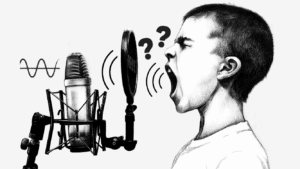There are various components that are included in Hearing Aid devices . The key components that are inside every hearing aid device are a microphone, DSP (Digital Signal Processor), speaker (commonly called a receiver within the industry), a battery, and a shell that encloses all the components.
Onsemi serves the Hearing Aid market with DSPs, and electronic peripherals such as EEPROMs, radio ICs, and power management components useful for integrating rechargeable batteries.
Onsemi’ solutions are offered as entirely programmable by the customer, called open-programmable products, and fully featured turnkey solutions with algorithms to load on the device, called Preconfigured Suite products.
Let’s dig out more about onsemi Ezairo series DSPs and their so called Preconfigured Suite (Pre Suite).*
Hardware overview :
From hardware side, Ezairo Pre Suite is a DSP (Digital Signal Processing) system in hybrid packaging. It includes a DSP chip, Hearing Aid algorithms and related peripherals and it is designed for high-performance Hearing Aid devices.
There are two kinds of hybrids that belongs to Ezairo pre-suite :
- One called Ezairo 7111 for non-wireless small size Hearing Aids
- The other one called Ezairo 7160 SL for wireless Hearing Aids
What is Ezairo 7111 non-wireless?
Ezairo 7111 is based on the Ezairo 7100 System−on−Chip (SoC) plus a 2Mb EEPROM – EA2M -, and all necessary passive components for interfacing with transducers (Balanced armature receivers, Hearing Aid Electret or MEMS microphones, etc.). Its size is 5.25 x 2.9 x 1.5mm with 19 balls. Please refer to picture 1 below.
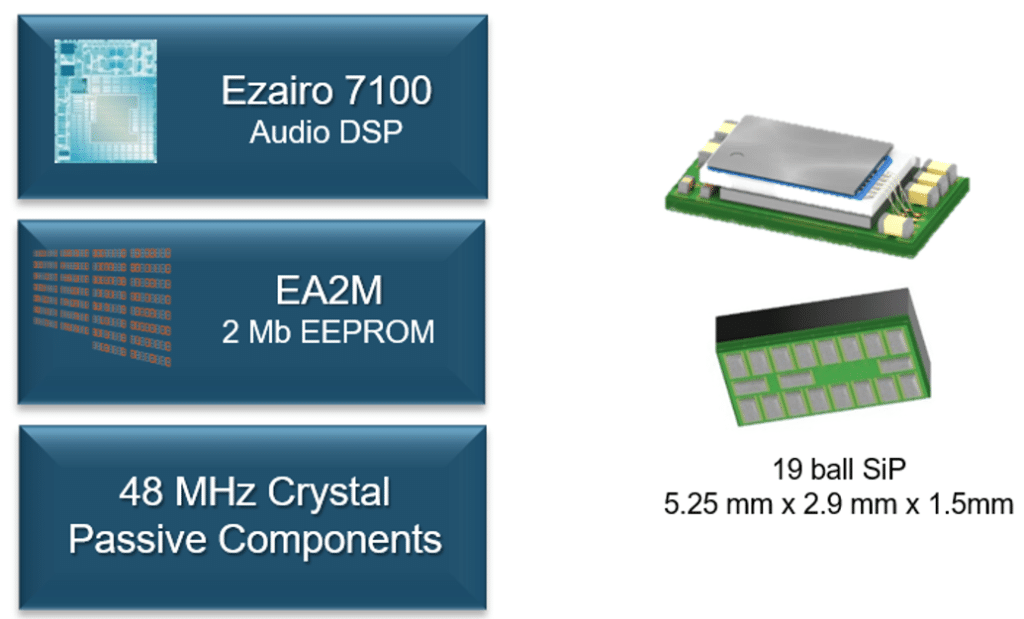
What is Ezairo 7160 SL wireless ?
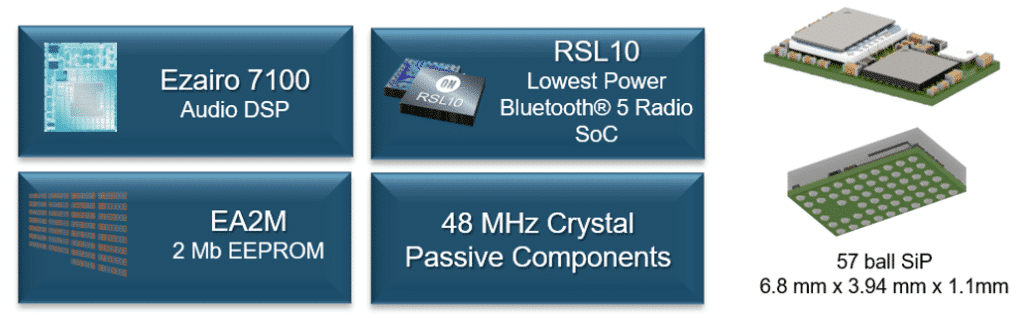
Firmware overview :
Based on the above hardware architecture, Ezairo 7111 (non-wireless) and Ezairo 7160 SL (wireless) both support Open-Programming and Preconfigured Suite (Pre Suite) developments.
With Open-Programming, you must program by yourself the whole Hearing Aid system.
With Preconfigured Suite (Pre Suite), you just need to configure and set up your Hearing Aid device based on onsemi’s Preconfigured Suite software. Thanks to Preconfigured Suite (Pre Suite), you have a complete turnkey solution enabling simple hearing aid development. It helps you to improve the time to market of your future Hearing Aid product.
From here, we only talk about the Preconfigured Suite (Pre Suite) part. For more information about Open-Programming, please contact with your local Seltech representative.
Ezairo Preconfigured Suite (Pre Suite) bundle can support common features below :
-
24kHz sampling rate (12kHz bandwidth)
-
16-channel WDRC with In-channel AGC-o/Limiter
-
Wideband AGC-o/Limiter
-
48-band graphic EQ
-
Adaptive directional microphone
-
Tele-coil and direct audio inputs
-
EC (environment classifier) with music detection
-
8 memories
-
Data logging
-
Automatic receiver detection
-
Sound generator for tinnitus
-
Firmware updates
And, it can be upgraded by onsemi.
Both Ezairo 7111 and Ezairo 7160 SL handle above features. On the top, Ezairo 7160 SL can support the following wireless features :
-
MFi protocol for exchange audio streaming with APPLE’s device such as iPhone and iPad.
-
ASHA protocol for receiving audio streaming with some of Android devices.
-
Custom protocol (onsemi) for receiving audio streaming from TV or other devices which support the same protocol.
-
Wireless fitting by using standard BLE protocol.
Development tool of Ezairo Preconfigured Suite (Pre Suite) :
The development of Ezairo Preconfigured Suite (Pre Suite) is easer and faster than Ezairo Open-Programming thanks to a software tool called Sound Designer (SD). This tool, shown in picture 3, is used to configure the Hearing Aid firmware and to get a wide variety of Hearing Aid products. The Ezairo Sound Designer software is specifically developed for the workflow involved in designing, developing, testing, and manufacturing hearing aids.

Follow the tool procedure. You just need to go through 5 steps to get your own high-end Hearing Aid device.
At first, open “modeler” tab to record the electroacoustic transfer function for the specific microphones and receivers of your new hearing device, to predict its performance.
The second, click “map editor” tab to define the specific features and default value of your product, and limit the features range of your fitting software.
The third, into “library manager” tab to build your product line and create a specific product.
The fourth, use “control panel” to configure the gain settings and frequency characteristics of your completed product.
And, finally, calibrate your product by using “calconfig” tab. It is also the production tool. Onsemi provides the API to customer to re-program this module to made it as a single production tool which can be used in factory to do the mass production.
Review by:
– Snow Yang, DSP application engineer.